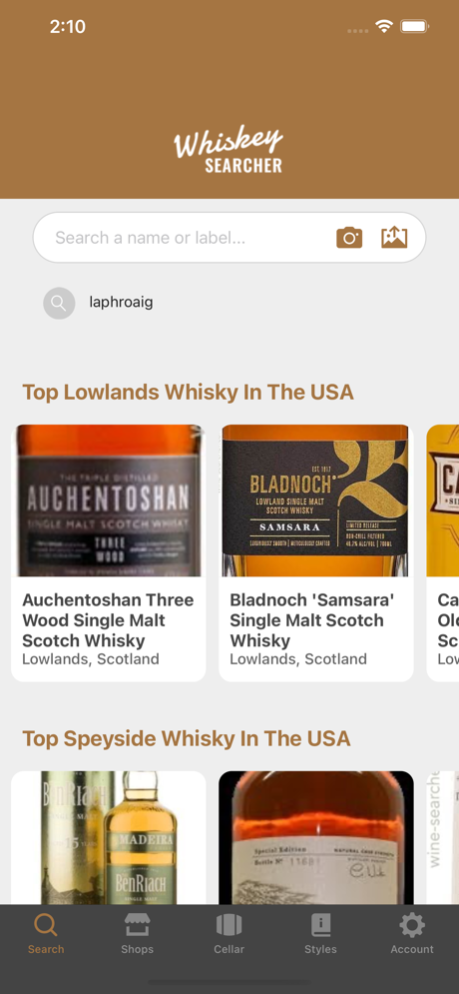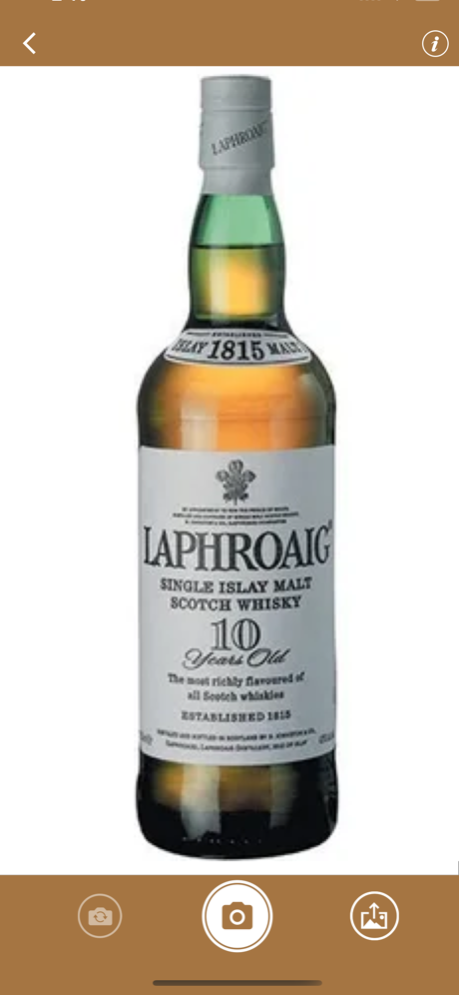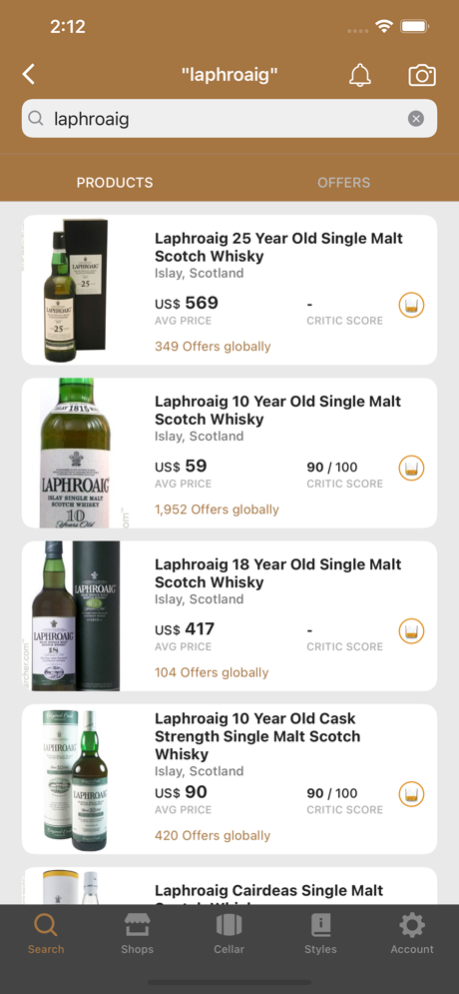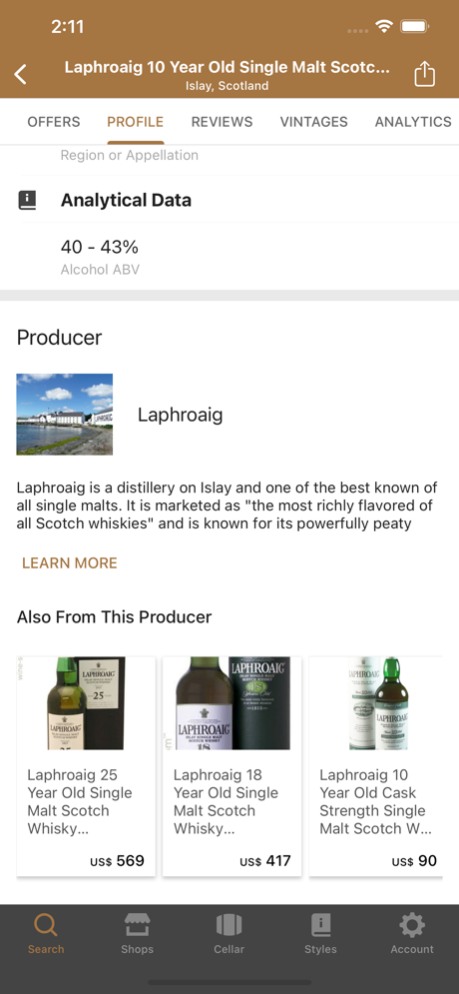WhiskeySearcher 5.31
Continue to app
Free Version
Publisher Description
Find, compare and buy whiskey, brandy and other spirits, straight from your device. The WhiskeySearcher app is a genius shortcut to your favourite spirits. Our database contains more than 1 million spirit offers from thousands of merchants across the globe.
Search quickly and easily
Use of label recognition tool to scan the whiskey bottle in front of you, or type the name in to learn more. Find out more about regions and styles, access pricing information across vintages, or see what the critics think.
Remember the memorable with My Ratings
With the WhiskeySearcher app, you can always buy a five-star spirit from a palate you trust – your own. Rate and review whiskey and spirits you have tried, and see what others have to say about them.
Locate stores near you
Find out which stores are closest to you and see who has the best value in your local area. Buy spirits online through the merchant’s site or contact the store directly through the app.
Expand your whiskey knowledge
Access our region and style pages to learn more about the classic spirits and some new and exciting producers just coming on the market.
WhiskeySearcher is powered by the databases of Wine-Searcher, the world’s most powerful wine website.
Dec 4, 2023
Version 5.31
Whiskey Galore! In this update:
* homepage refresh
* Cellar Calculator, you now have full add, edit, and delete capabilities in the app
* more details on producers and retailers
* minor improvements and bug fixes
About WhiskeySearcher
WhiskeySearcher is a free app for iOS published in the Health & Nutrition list of apps, part of Home & Hobby.
The company that develops WhiskeySearcher is Wine-Searcher Ltd. The latest version released by its developer is 5.31.
To install WhiskeySearcher on your iOS device, just click the green Continue To App button above to start the installation process. The app is listed on our website since 2023-12-04 and was downloaded 4 times. We have already checked if the download link is safe, however for your own protection we recommend that you scan the downloaded app with your antivirus. Your antivirus may detect the WhiskeySearcher as malware if the download link is broken.
How to install WhiskeySearcher on your iOS device:
- Click on the Continue To App button on our website. This will redirect you to the App Store.
- Once the WhiskeySearcher is shown in the iTunes listing of your iOS device, you can start its download and installation. Tap on the GET button to the right of the app to start downloading it.
- If you are not logged-in the iOS appstore app, you'll be prompted for your your Apple ID and/or password.
- After WhiskeySearcher is downloaded, you'll see an INSTALL button to the right. Tap on it to start the actual installation of the iOS app.
- Once installation is finished you can tap on the OPEN button to start it. Its icon will also be added to your device home screen.